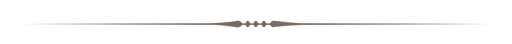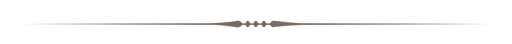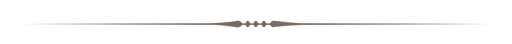ith the
Party system, players can enjoy various advantages in their hunts and quests. In addition to the traditional functions already enabled in the system, we now have the following features:
|
You can use the command !party to:
→ See the highest and lowest level of the Party and the maximum level for them to share.
→ Check the list of all players in the party.
→ Players in the protect zone will appear with "(pz)" next to their name.
→ Players who requested protect party will have "(protect)" next to their name.
→ Activate the protect party with the parameter 'protect'.
| | |
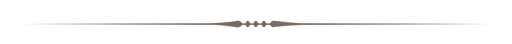
This is an additional protection that, when active, prevents players in the same party from attacking each other.
To activate, all party players must use the command !party protect

Some observations:
→ To deactivate, the player must not be in battle.
→ If there is even one player with it deactivated, the protection will not work!
→ If a player dies or leaves the party, the protection will remain for the living members until someone disables it or the party ends.
→ You can check who has already used the command by using the command !party, which will show "(protect)" next to the players who requested it.
| | |
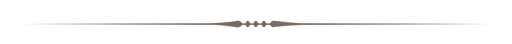
To share experience points, the party leader must activate this feature through the menu by clicking on themselves. If shared experience is activated, and the defeated creature gives at least 20 exp points, an experience bonus will be given according to the following table:
- 25% bonus if two different vocations are sharing experience;
- 60% bonus if three different vocations are sharing experience;
- 100% bonus if four different vocations are sharing experience.
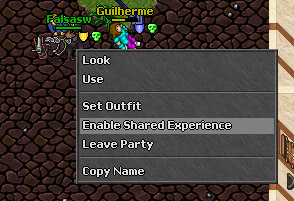
To activate shared experience, the leader must not have the logout block and the following requirements must be met:
- Only characters of similar levels can share experience while hunting together. To be more precise, the lower level character in the party must not be less than two-thirds the level of the highest character. This means a level 40 can share experience with a level 60, but not with a level 20; or a level 200 can share experience with a level 300.
- The distance of all party members to the leader must be less than or equal to 30 sqms, this also works if you are one floor up or down.
- Finally, all party members must be actively involved. This means they must heal another member or attack a monster.
  One of these two shields appears under your character's name if all conditions are met. In this case, experience points will be evenly distributed among all party members. One of these two shields appears under your character's name if all conditions are met. In this case, experience points will be evenly distributed among all party members.
  One of these two shields appears under your character's name if any of the above conditions are not met. Shared experience is disabled until all party members meet all the requirements again. You can easily recognize members who do not meet the conditions of your party because the icon will blink. If you are that person, simply heal a party member or deal damage to a monster, or return to the leader's range to activate shared experience again. If shared experience is disabled because the highest level gained a level, it will not be activated until the lowest level has two-thirds of the highest character again. One of these two shields appears under your character's name if any of the above conditions are not met. Shared experience is disabled until all party members meet all the requirements again. You can easily recognize members who do not meet the conditions of your party because the icon will blink. If you are that person, simply heal a party member or deal damage to a monster, or return to the leader's range to activate shared experience again. If shared experience is disabled because the highest level gained a level, it will not be activated until the lowest level has two-thirds of the highest character again.
Whenever shared experience is disabled, experience points will be distributed according to each member's damage.
| | |
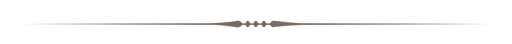

NewTibia Wiki
|